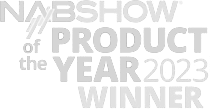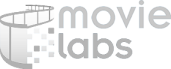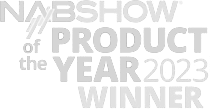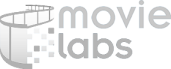Hable con nosotros
Modernice la seguridad de la red, proteja los contenidos de la piratería y logre la conformidad de los estudios con Verimatrix. Envíe el formulario y un asesor de Verimatrix se pondrá en contacto con usted para programar una llamada.
Estamos aquí para ayudarle:
- Explicar nuestros productos y precios
- Programe una demostración del producto
- Empiece con una prueba gratuita